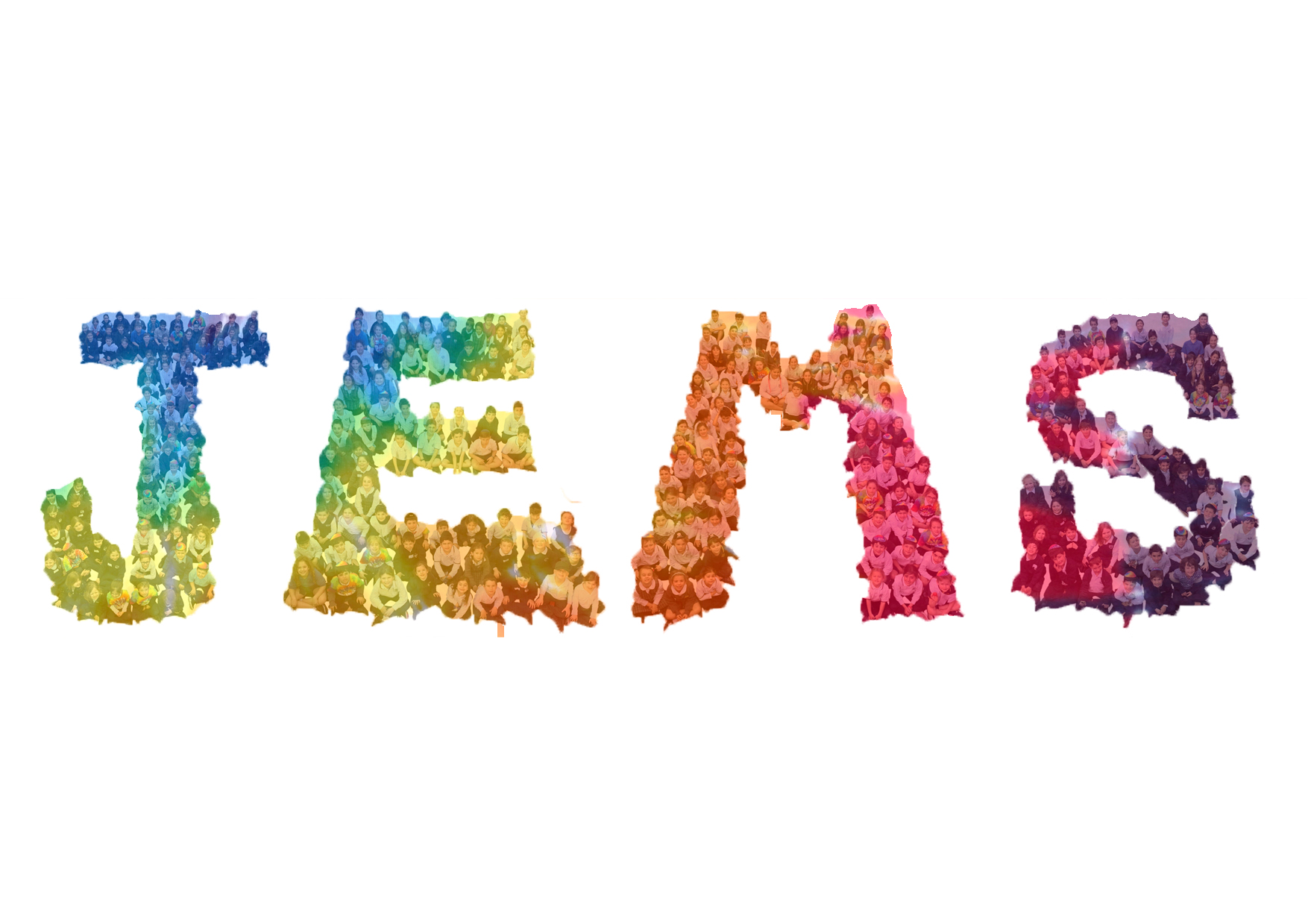Welcome to the JEMS extracurricular enrolment page
(Please read the following instructions before entering the enrolment portal below. There are 3 steps to complete)
Step 1: Login to the portal below and sign in
If you already have a JEMs account on our new portal (Portal was introduced in 2018):
Click below to enter portal and enter your user name & password to access your personalised dashboard:
- If you have forgotten your username or password click on “Request New password”, enter your email address and you will receive an email to reset your password.
- Please do NOT create a new account if having trouble logging in, rather email: admin@jems.org.au and we will help you
If you are new to JEMs:
Click below to enter portal and create a new account
Step 2: Add your child to your family profile
(If you have previously enrolled THIS child proceed to Step 3)
To add a NEW child to your family’s existing profile: Click on the yellow “Enrol your child(ren)” button after entering the portal, then choose your family from the existing household drop down, your emergency contacts from existing drop down etc and by existing child drop down click “add new child” and continue to submit the form. This will add your child to your family’s profile. Then you can proceed to Step 3.
Step 3: Enrol your child in JEMs EXTRACURRICULAR
From your portal dashboard choose the “JEMs EXTRA Registration” then select the child you wish to register and complete the form.
EnrolMENT Portal
We look forward to welcoming your child to JEMS Extra!
Please fill in every field with an *asterix and then click submit at the end of the form. If you have any questions call or text Rabbi Yossi on 0450 524 770.